Ways to Unblock Restricted Websites
One way of accessing blocked websites is through the use of proxy websites. However, it is not possible to use them to unblock each web site. If the website you wish to visit falls in this category, then you must use the methods given in this article. Beforehand, I would like to make it clear that different websites are blocked differently.
So you must try all of the tricks given before reaching the conclusion that you cannot access a website. Some of the tips given in this article can also be used to prevent your surfing and IP Address from being logged. So, let us begin:-

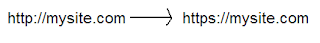
So you must try all of the tricks given before reaching the conclusion that you cannot access a website. Some of the tips given in this article can also be used to prevent your surfing and IP Address from being logged. So, let us begin:-
Cache
Google and other search engines maintain a cache of web pages that are spidered by their robots and are present in their index. This cache(snapshot) of the web page is saved by Google as a back up in case the original page is unavailable. This can be accessed by clicking on the cached link besides the search results that appear for search queries. The cached version of the page might not be the latest version of the website but nonetheless, you can still use it to visit the web site of your choice. Another way to view the cached version of a web page is by using the 'cache:example.com' search query.Internet Archive( Wayback Machine)
Internet Archive is a non-profit organization which stores websites in an archive form using which you can see how the website looked at a specific time. This is similar to a saved copy of the website on your local hard drive. Just visit Wayback Machine and enter the address of the web site you wish to visit to see if a cached copy of it is available. This archive can also be used to access websites that are suspended or down. |
Translation Services
Translation Services like Google Translate and Yahoo! Babel Fish can also be used to unblock websites. Enter the URL of the website in the translation field. Select a different language than the one on the website in the "Translate From" field, and the language you read in the "Translate To" field. e.g. If the web page is in English, select an other language like Spanish in the 'Translate From' field and English in 'Translate To' field. This method can be effectively used to access restricted websites.
Changing HTTP into HTTPS
This is the fastest way to gain access to restricted websites. To use this method, just change the 'http:' in your URL to 'https:'. This can confuse the software which is blocking the site you wish to visit. Although this might not work every time, it still is a handy trick to tackle not so complex website blocks.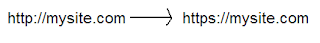
IP Address of the Website as Address
This is probably the most effective way to access blocked websites. To use this method, first you need to find the IP Address of the website you wish to visit. You can use the command prompt and type 'ping mydomain.com' to get the IP Address of the restricted website. Now that you have the IP address of your website, just enter it in the address bar of your web browser and press Enter. It is highly probable that the website you wanted to visit will be unblocked.How to Unblock Websites at School, Work, Home or Anywhere
Internet Censorship has grown drastically over the past few years with countries like China, Pakistan, Saudi Arabia, Iran taking the lead over other governments in extending internet censorship to almost all sources of free unbiased information. Some schools and offices also prevent users from accessing certain websites which they believe are of no use in the respective areas. Governments sometimes enforce censorship on all forms of print and digital media like newspapers and television. China is known to have even forced Google to filter its search results. In such times, sometime you may need to access a website that is blocked. This article explains how.
Which websites are most commonly Blocked?
 The most commonly blocked websites include websites about pop culture, health, medicine, women, religion and politics. Social websites that are often blocked include Blogger (Blogspot) blogs, Google News, Facebook, Orkut, MySpace, Bebo, Flickr, Hulu, LinkedIn, Yahoo! Messenger, Typepad, eBay, WikiLeaks, Digg, Reddit, Technorati, StumbleUpon, Delicious, YouTube, DMOZ etc.
The most commonly blocked websites include websites about pop culture, health, medicine, women, religion and politics. Social websites that are often blocked include Blogger (Blogspot) blogs, Google News, Facebook, Orkut, MySpace, Bebo, Flickr, Hulu, LinkedIn, Yahoo! Messenger, Typepad, eBay, WikiLeaks, Digg, Reddit, Technorati, StumbleUpon, Delicious, YouTube, DMOZ etc.
1. Cache: Many search engines maintain a cache of web pages indexed by them. You can search for a website on Google , Yahoo! or Bing and click on the cached link that is given next to the result. To load the web pages more quickly, you can visit the text-only version.
2. Using Google Mobile Search: Google Mobile Search acts as a proxy which you can use easily. It removes all the CSS styling and JavaScript and presents a stripped down version of the web page to the user from it's own server. Due to this, the blocking software feels that you are visiting Google, whereas in reality, you are viewing the blocked website. It also breaks larger pages into many smaller ones. Go to Google Mobile Search.
3. To access a blocked website, you can enter the IP address instead of the URL in your browser's address bar. This can bypass most basic forms of website blocks. Although if the blocking software maps the IP address to the website domain, the website will still remain blocked. You can find the IP address of the website by pinging the website domain name in command prompt and noting its IP address. Execute ping www.tweakandtrick.com in command prompt to ping www.tweakandtrick.com.
4. Access Blocked Websites using Google Translate or Yahoo! Babelfish. You can also use translational services to get on blocked websites. To do so, enter a language different from the website in the 'From' field and English in the "To" field. You can also use this method to bypass software that block websites on the basis of specific keyword mentions. Just translate the URL you wish to visit in a different language to overcome the keyword block.
5. Proxy Websites: There are many proxy websites (anonymizers) which open blocked websites on their servers and present the data to you. This hides from the service providers the address of the website you are trying to visit. Few popular free ones include HideMyAss, Anonymouse and KProxy.
6. Use RSS Readers for Accessing Restricted Blogs: All blogs syndicate their content via RSS feeds which you can subscribe to in web based RSS Readers like Bloglines to access blocked content.
7. Use IP Address to Decimal Conversion: If you cannot access blocked websites, you can enter the decimal number of the URL's IP address to get access to restricted websites. Search Google for IP to Decimal + IP Address of the banned website and Google will convert it into decimal. Enter that into your browser's address bar and see if the blocked website opens.
8. Create a 2 layered Unblocker: Just go to Google Translate or Yahoo! Babelfish, open any proxy website inside it and then use that proxy website to access your blocked website. In this way, you can achieve two layered website unblocking.
9. TOR: TOR or The Onion Router is a free software that protects the privacy and security of its users by channeling data through multiple nodes so as to prevent the orginal data from being unscrambled. Although browsing through TOR is a bit slow, it is one of the most effective ways of bypassing restricted websites.
10. Nyud.net: To unblock blocked websites, just add nyud.net to their URL. For example, if this blog (www.tweakandtrick.com) is blocked, you can visit it by going to www.tweakandtrick.com.nyud.net.
11. Opera Mini Simulator: Opera offers a web based version of Opera Mini to allow users to get an experience of what it is like. You can use this demo version to access most websites that offer their mobile versions. Even websites that do not offer a mobile version can be viewed through this, although the quality of the results obtained may not be that good.
12. Changing DNS servers: A common way of blocking websites is preventing DNS servers from giving the locations of the blocked website's servers. In such a scenario, changing your DNS servers to OpenDNS's or Google's DNS will be your best option to get over the block. As an additional advantage, this will alsoincrease your internet speed.
13. VPN Software: VPN or Virtual Private Network Software can be described as a tunnel under the public network that offers more anonymity than proxy websites as it also encrypts the data transferred by the blocked website thus, offering complete anonymity when you access your favorite web applications. Although most VPN software are available as paid software only, HotSpotShield is a popular free alternative.
14. IP Hiding Software: Sometimes, websites block users on a particular IP address from visiting themselves. In such cases, free IP hiding software like UltraSurf can be used to visit them. While free software offer very less features as compared to paid ones, they are still effective for overcoming most common blocks.
15. Edit your host files: Some malware and blocking software edit your host files and add a website's address to prevent you from visiting that website. In such a scenario, you can edit your host file with Notepad by visiting “C:\WINDOWS\system32\drivers\etc” if C is your system drive and remove that website. In Windows Vista and Windows 7, a warning from UAC might be displayed while editing your host files.
Which websites are most commonly Blocked?

Access Blocked Websites at School, Work or Anywhere
There are many genuine reasons for which you might visit blocked websites at your school or office. Given below are the many ways you can use to regain access to the blocked website you wish to visit.1. Cache: Many search engines maintain a cache of web pages indexed by them. You can search for a website on Google , Yahoo! or Bing and click on the cached link that is given next to the result. To load the web pages more quickly, you can visit the text-only version.
2. Using Google Mobile Search: Google Mobile Search acts as a proxy which you can use easily. It removes all the CSS styling and JavaScript and presents a stripped down version of the web page to the user from it's own server. Due to this, the blocking software feels that you are visiting Google, whereas in reality, you are viewing the blocked website. It also breaks larger pages into many smaller ones. Go to Google Mobile Search.
3. To access a blocked website, you can enter the IP address instead of the URL in your browser's address bar. This can bypass most basic forms of website blocks. Although if the blocking software maps the IP address to the website domain, the website will still remain blocked. You can find the IP address of the website by pinging the website domain name in command prompt and noting its IP address. Execute ping www.tweakandtrick.com in command prompt to ping www.tweakandtrick.com.
4. Access Blocked Websites using Google Translate or Yahoo! Babelfish. You can also use translational services to get on blocked websites. To do so, enter a language different from the website in the 'From' field and English in the "To" field. You can also use this method to bypass software that block websites on the basis of specific keyword mentions. Just translate the URL you wish to visit in a different language to overcome the keyword block.
5. Proxy Websites: There are many proxy websites (anonymizers) which open blocked websites on their servers and present the data to you. This hides from the service providers the address of the website you are trying to visit. Few popular free ones include HideMyAss, Anonymouse and KProxy.
6. Use RSS Readers for Accessing Restricted Blogs: All blogs syndicate their content via RSS feeds which you can subscribe to in web based RSS Readers like Bloglines to access blocked content.
7. Use IP Address to Decimal Conversion: If you cannot access blocked websites, you can enter the decimal number of the URL's IP address to get access to restricted websites. Search Google for IP to Decimal + IP Address of the banned website and Google will convert it into decimal. Enter that into your browser's address bar and see if the blocked website opens.
8. Create a 2 layered Unblocker: Just go to Google Translate or Yahoo! Babelfish, open any proxy website inside it and then use that proxy website to access your blocked website. In this way, you can achieve two layered website unblocking.
9. TOR: TOR or The Onion Router is a free software that protects the privacy and security of its users by channeling data through multiple nodes so as to prevent the orginal data from being unscrambled. Although browsing through TOR is a bit slow, it is one of the most effective ways of bypassing restricted websites.
10. Nyud.net: To unblock blocked websites, just add nyud.net to their URL. For example, if this blog (www.tweakandtrick.com) is blocked, you can visit it by going to www.tweakandtrick.com.nyud.net.
11. Opera Mini Simulator: Opera offers a web based version of Opera Mini to allow users to get an experience of what it is like. You can use this demo version to access most websites that offer their mobile versions. Even websites that do not offer a mobile version can be viewed through this, although the quality of the results obtained may not be that good.
12. Changing DNS servers: A common way of blocking websites is preventing DNS servers from giving the locations of the blocked website's servers. In such a scenario, changing your DNS servers to OpenDNS's or Google's DNS will be your best option to get over the block. As an additional advantage, this will alsoincrease your internet speed.
13. VPN Software: VPN or Virtual Private Network Software can be described as a tunnel under the public network that offers more anonymity than proxy websites as it also encrypts the data transferred by the blocked website thus, offering complete anonymity when you access your favorite web applications. Although most VPN software are available as paid software only, HotSpotShield is a popular free alternative.
14. IP Hiding Software: Sometimes, websites block users on a particular IP address from visiting themselves. In such cases, free IP hiding software like UltraSurf can be used to visit them. While free software offer very less features as compared to paid ones, they are still effective for overcoming most common blocks.
15. Edit your host files: Some malware and blocking software edit your host files and add a website's address to prevent you from visiting that website. In such a scenario, you can edit your host file with Notepad by visiting “C:\WINDOWS\system32\drivers\etc” if C is your system drive and remove that website. In Windows Vista and Windows 7, a warning from UAC might be displayed while editing your host files.
How to Access Blocked Websites, View Restricted Sites
Most of us find ourselves in situations where a website we wish to visit is blocked by a software or by our ISP (Internet Service Provider). So the question arises, how can we access blocked websites? The answer to this is simple: Proxy websites. Before going into details, let us know a bit about these proxy websites.

If you do not want to search, here are few popular free proxy websites you can use:-

Proxy Websites
A proxy website acts as an intermediate source between the user and server the site being contacted is hosted on. Users send requests to proxy websites which conveys them to the site's server. The reply received by the proxy website is then forwarded to the user's computer. This gives an impression to ISP's and blocking software that the user is visiting the proxy website but in reality, s/he is visiting the site which was blocked. Thus, proxy servers also provide extra security to users by hiding their online activities from their ISP's.
Commonly Blocked Web Sites
The sites which are most commonly blocked at workplaces, schools and offices include websites likeFacebook, Orkut, Blogger (blogspot), Google News, Typepad, eBay, MySpace, YouTube, MSN, Yahoo! Messenger, Bebo, Google Talk, Gmail, Photobucket, AOL AIM, Flickr, Twitter etc. In some countries, social bookmarking sites like Digg and Reddit are also blocked. Countries like Saudi Arabia, Pakistan, China have even blocked access to mainstream media websites like The New York times. A proxy website can be used to easily access these blocked websites. As proxy websites hide a user's location, they can also be used to access popular websites which are restricted to particular countries and block users from other countries from visiting them.Types of Proxies
There are two types of proxies. First, there are web proxies which have an interactive interface; and second, the proxy servers which work on the basis of IP Addresses and port numbers. Proxies can also be segregated on the basis of anonymity into Anonymous, Transparent and High Anonymous depending upon the amount of privacy they provide.How to Find Proxy Websites and Proxy Servers
A simple Google search containing the word "proxy websites" is likely to return a lot of useful results. However, most of them are likely to be lists containing proxy servers which you can setup using their IP Address and Port Number. So, in order to find interactive proxy websites, you will have to search for something like "Facebook Proxy Server" or "Orkut Proxy Server". A search like this is most likely to return interactive proxy websites with which you can access your blocked website by simply entering the URL in URL field. If you want additional security and anonymity, you can opt for a paid proxy server.If you do not want to search, here are few popular free proxy websites you can use:-
- http://www.hidemyass.com
- http://www.spysurfing.com/
- http://proxify.us/p/

How to Setup Proxy Servers using their IP Address
If you wish to visit your blocked website using a web proxy, you do not need any setup. However, if you wish to use a proxy server that can only be accessed by using its IP address and port number, you must configure your browser to use it. Follow the instructions given below to setup this type of proxy in your browser:-Google Chrome and Internet Explorer Users
Google Chrome uses the same network settings as Internet Explorer. So, in order to configure Google Chrome to use a proxy server, you have to configure Internet Explorer. You can configure a proxy server in Internet Explorer by following the instructions given below:-- Start Internet Explorer.
- Click on Tools, Internet Options.
- Click on Connections Tab, select your Network Connection and click on Settings.
- Check on Use a Proxy Server for this Connection.
- In the Address field, add the IP Address of your Proxy server. In the Port field, enter the Port Number.
- Click on OK and OK again.
Mozilla Firefox Users
Mozilla Firefox users can configure their browser to use a proxy by following the instructions given below:-- Start Mozilla Firefox.
- Click on Tools, Options.
- Click on Advanced Tab.
- Click on Network tab.
- Click on Settings.
- Encircle Manual Proxy Configuration.
- Enter the IP Address and Port Number at the appropriate place. In most cases, it will be a HTTP server.

No comments:
Post a Comment